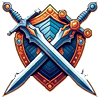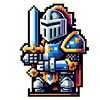Nebo zkopírujte odkaz

Drednot.io
.IO
Dredark je hra o létání na 2D lodích a střílení věcí.
Můžete střílet na roboty a další hráčské lodě, abyste získali materiály, které můžete použít k výrobě nových komponentů pro vaši loď.
Zatímco jedna osoba může řídit loď, doporučuje se mít alespoň 2 členy posádky.
Všimněte si, že ovládací prvky jsou založeny na poloze klíče, nikoli na písmenech na klíči, pokud nepoužíváte prohlížeč Steam, který je nefunkční.
Ovládání postavy
- Pohyb / šplhání po žebřících: WASD
- Skočit / opustit prostor žebříků
- Použít objekt / Uchopte položku / Použít drženou položku: Levé kliknutí
- Zrušit akci položky / Vybrat akci: Klikněte pravým tlačítkem
- Akce sekundární položky (obvykle rotace): R
- Drop / Throw Item: Q + Mouse
- Select Inventory Slot: Number Keys
- Zoom: Scroll
- Fast Zoom: C
- Local Ship Chat: Enter
- Scoreboard: Tab
At its core, Dredark is a platformer. Move your character around to interact with the various components of your ship.
Hold the jump key longer to jump higher.
Use objects by clicking on them. Your character must be near objects in order to use them. Use dropped items will cause you to grab them.
Your character has limited inventory space. While holding an item, click to use it.
Inventory
Switch items using the number keys along the top of the keyboard, or by clicking on the desired slot.
Items can be moved between slots by dragging. Holding SHIFT while dragging will split the stack of items in half.
Items can be dropped or thrown by pressing Q, or by dragging them out of the inventory.
Piloting
- Move: WASD
- Fire Turrets: Left Click
- Exit: Space / Escape
- Use Portal: Q
You can pilot your ship by using a helm. Note that only one person can pilot at a time, even if you have multiple helms.
While piloting you can fire your ship's RC turrets (the orange ones).
Turrets
- Fire Turret: Left Click
- Unload Ammo: Q
- Exit: Space / Escape
The grey turrets can be controlled by players.
Load turrets by using ammo boxes on them.
Construction
Some items can be used to modify your ship. Many objects also require a floor beneath them.
Wrenches can be used to disassemble most objects.
Turrets and item ejectors must be placed on the outer hull of your ship, and require 3 hull blocks of space.
To adjust the size of your ship, use embiggeners and shrinkinators. Change the axis by pressing R.
The maximum ship size is 80x80 ship tiles, or 10x10 world tiles.
Crafting
Fabricators can be used to create items from raw materials.
Materials (Metal, Explosives, etc.) can be used on the fabricator to load it.
The fabricator has a menu for selecting the items to be crafted.
More specialized items require a special fabricator type to craft them.
Keeping extra ammo and repair kits on hand is recommended.
Portals
The world of Dredark is made of several zones that are connected by portals.
To use a portal, fly over it and press Q. You will be teleported to a random position in the linked zone.
Mining
Overworld blocks can be damaged by bullets.
Normal blocks have a 25% chance to drop a stack of metal.
Blocks with white diamonds are guaranteed to drop rare items.
Ship Destruction & Despawning
Ships that reach zero shields will become vulnerable to bullets damaging interior components.
Empty ships will start a 5 minute derelict countdown (30 seconds in safe zones). The ship will be saved if no crew joins before the timer ends. Ships can still be destroyed while this timer counts down, so this is not a recommended way to save ships.
Ship Saving
- Saves can be initiated manually by captains using the Crew Control, but only when the ship is in Freeport or another safe zone.
- Ships can be re-loaded by captains from the start screen.
- Saves are only meant to keep your ship safe while you log off, or in case the server restarts or crashes. If your ship is destroyed in-game, you will not be able to re-load an earlier save.
- Saves may eventually be deleted if too old, or on game-wide resets.
Crew Control
If you have the Captain rank, you can administrate your ship by clicking the button in the lower right corner of the screen.
The Captain rank is obtained by creating a ship or by being promoted by another Captain.
You can use the Crew Control menu to ban troublemakers (or anyone you don't want in your ship) from your ship. The ban system is not perfect, especially in its current state. If griefers continue to raid your ship, you should set your ship to Private.
Lodě jsou ve výchozím nastavení soukromé. Soukromé lodě lze připojit pomocí odkazu na pozvánku. Každý, kdo dostane odkaz, bude povýšen na posádku a bude mu dovoleno se znovu připojit k vaší lodi, když je naložena.